TWEETY Live Wallpaper
The best live wallpapers and backgrounds app for your Android!
Customize your desktop background with this cool 3D animated Tweety Live Wallpaper
https://play.google.com/store/apps/details?id=com.sweettoy.tweety
Enjoy the live 3D animations and live backgrounds, with live features
To set a live wallpaper as your home screen background, perform the following steps:
Step 1: From Home Screen, press "Menu"
Step 2: Press "Wallpaper", then press "Live Wallpapers"
Step 3: Select "Tweety Live Wallpaper."
Step 4: Press "Set wallpaper"
Step 5: Press "Settings" for different variations and customization
Step 2: Press "Wallpaper", then press "Live Wallpapers"
Step 3: Select "Tweety Live Wallpaper."
Step 4: Press "Set wallpaper"
Step 5: Press "Settings" for different variations and customization
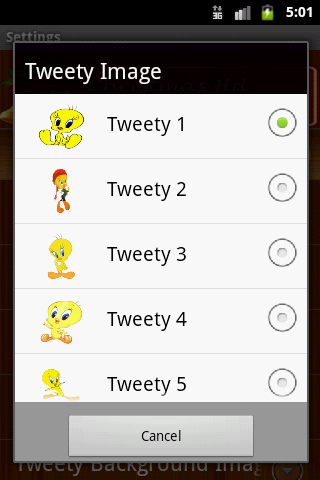
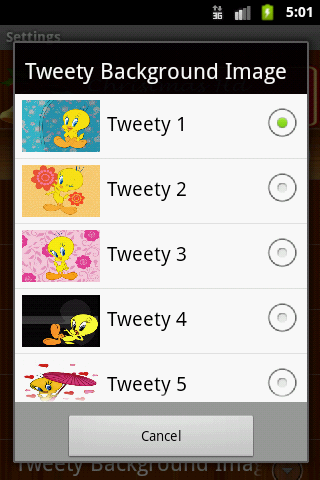
Enjoy backgrounds images and logos with 3D animations..



No comments:
Post a Comment